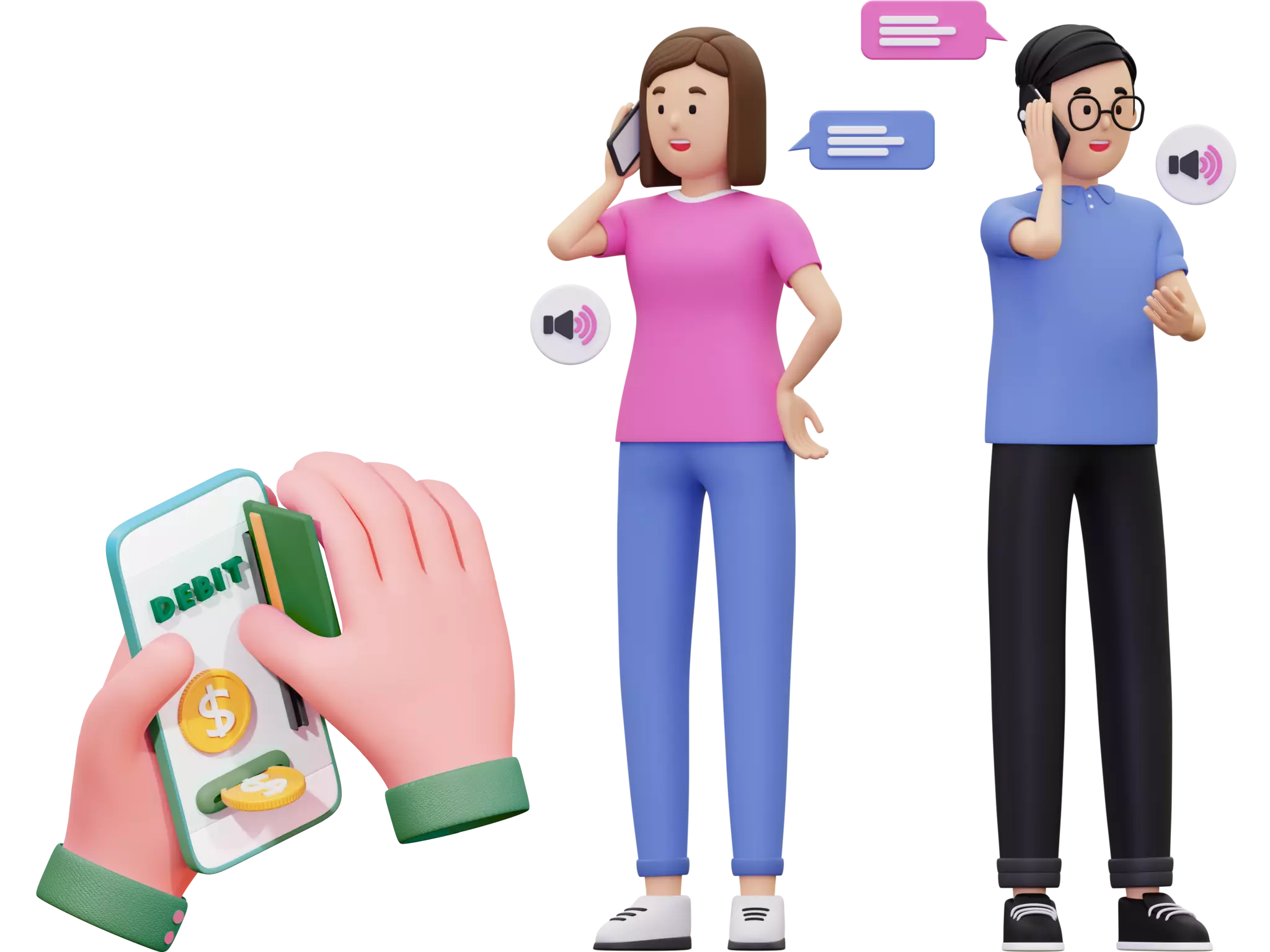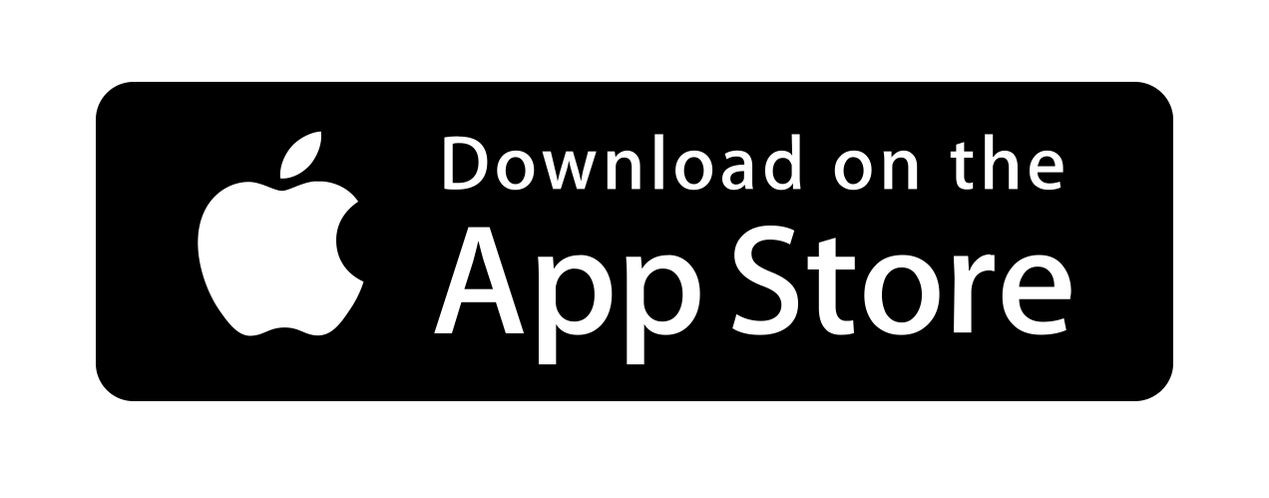OMNI Mobile TopUp
📲 Stay Connected & Build Your Credit while Helping Your Loved Ones
💳 Recharge your mobile or top up airtime for family and friends worldwide with OMNI Kredi. Every top-up strengthens your financial trust within the ecosystem, ensuring that your everyday transactions contribute to a stronger credit profile and greater financial opportunities.
- 1. ✅ Choose Mobile Carrier & Enter Phone Number
- 2. ✅ Select Top-Up Amount
- 3. ✅ Confirm & Recharge Instantly
💡 Top Up & Strengthen Credit in 3 Simple Steps