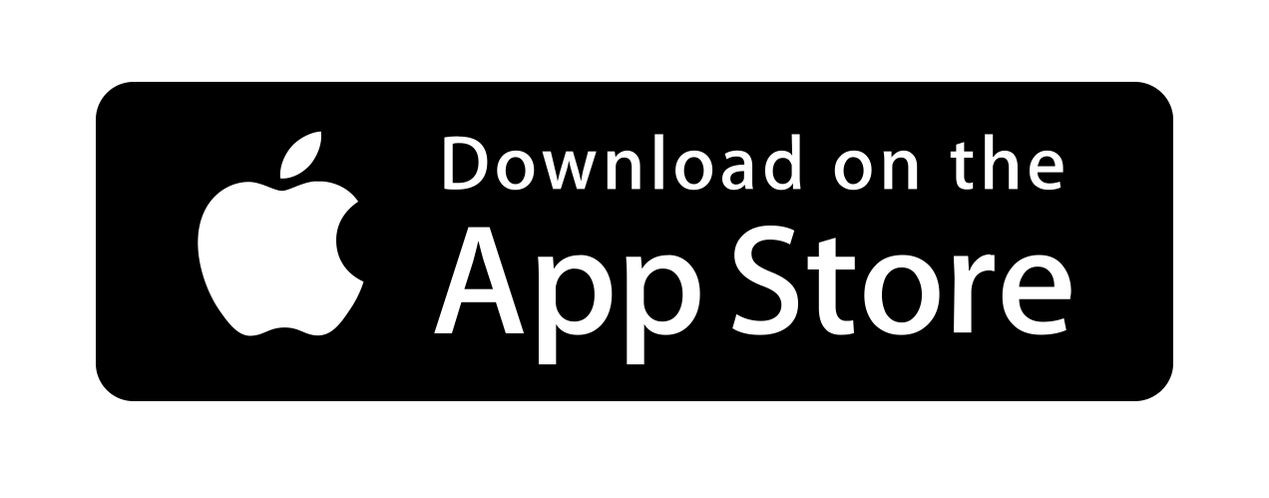Gateway Setting
⚙️ Strengthen Your Business Credit with Your Optimized Payment Gateway
🛠️ Does your payment gateway help you build credit? Is your payment system working for you? A well-optimized gateway ensures seamless transactions, reduces disputes, and keeps your financial activity stable—all of which contribute to a stronger credit power within OMNI Kredi. OMNI Kredi’s gateway settings allow merchants to optimize their payment processes for a seamless experience. A well-configured payment system ensures efficient transactions, reduces chargebacks, and establishes consistent financial activity—key factors in building a strong credit history within the ecosystem.
- 1. ✅ Set Up Your Payment Gateway Preferences
- 2. ✅ Integrate with Your Online Store or Platform
- 3. ✅ Start Accepting Secure Payments Seamlessly
💡 Set Up Your Payment Gateway in 3 Steps