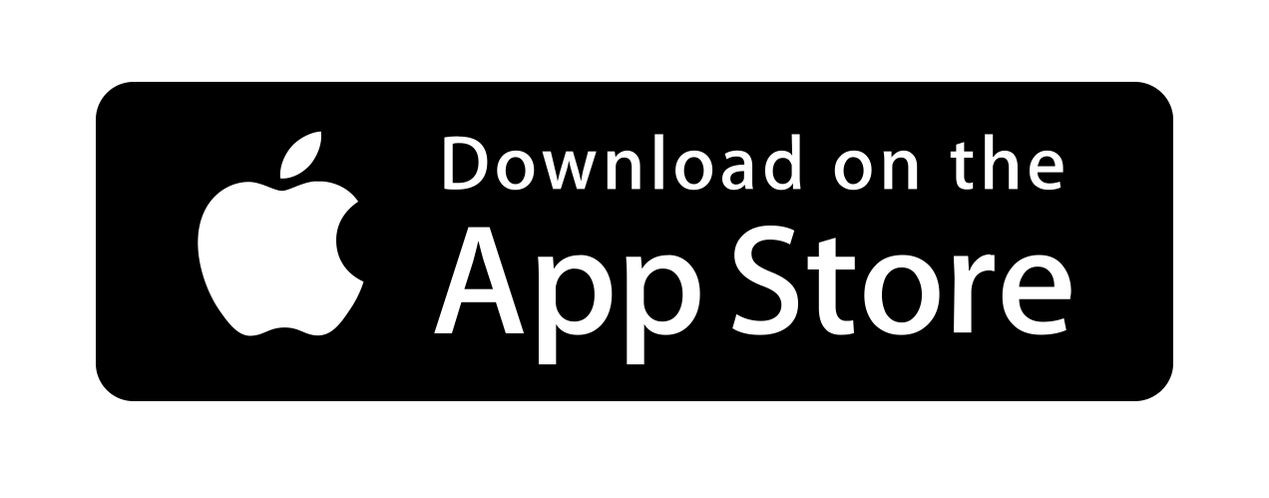Reedem
🎟️ Redeem OMNI & Maximize Your Benefits
🏆 Redeem OMNI for valuable services, digital assets, or local currencies seamlessly. While redemptions don’t build credit, they allow you to access more financial opportunities and maximize the value of your OMNI within the ecosystem. Keep earning more with every transaction!
- 1. ✅ Enter Agent's Details or Scan QRCode
- 2. ✅ Enter OMNI Quantity & Review Details
- 3. ✅ Confirm & Instantly Complete Payment
🔄 Redeem OMNI & Access More Value in 3 Simple Steps