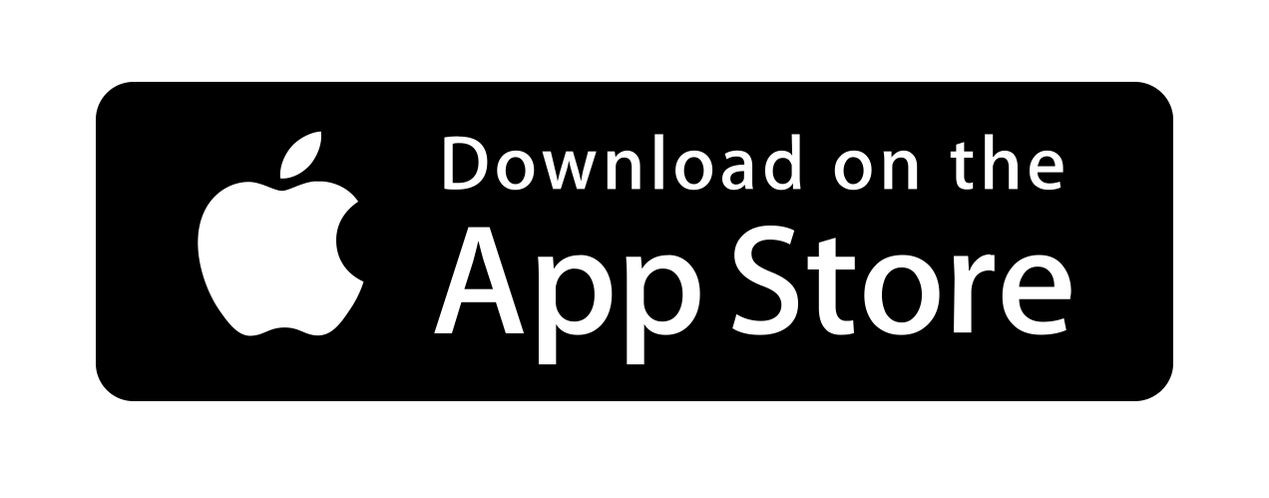OMNIPay
💸 Spend OMNI & Build Credit with OMNIPay
🚀 Build credit with the OMNI Kredi Ecosystem while spending. OMNIPay makes spending OMNI effortless while increasing your financial credibility. Pay merchants, businesses, and service providers while growing your alternative credit score with every transaction.
- 1. ✅ Enter Merchant’s Details or Scan QRCode
- 2. ✅ Enter OMNI Quantity
- 3. ✅ Confirm & Instantly Complete Payment
💵 Pay Smart & Boost Credit in 3 Simple Steps