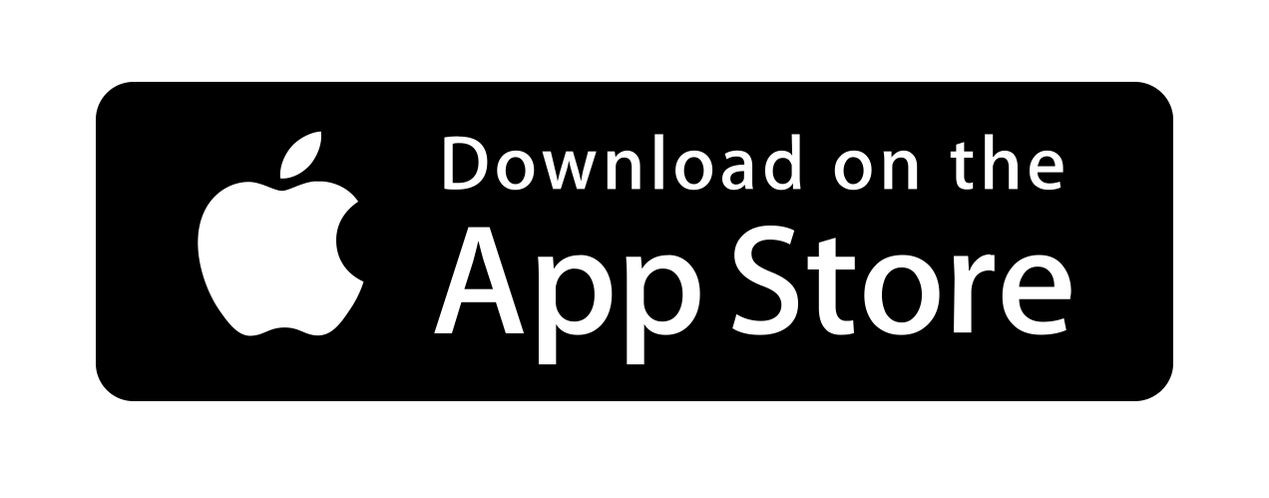API Key
🔑 Boost Your Business Credit with Automated Payments via API
💻 What if every automated payment helped build your business credit? Tired of manual transactions slowing you down? Say goodbye to manual transactions and cash flow disruptions! OMNI Kredi’s API allows you to automate payments, ensuring a consistent cash flow while demonstrating financial reliability—key factors in strengthening your business credit. Integrate automated payments directly into your platforms, streamline operations, and ensure consistent cash flow.
- 1. ✅ Generate Your Unique API Key
- 2. ✅ Integrate the API with Your System
- 3. ✅ Enable Secure Transactions & Data Access
💡 Steps to Generate and Use API Keys with QRPay Pro