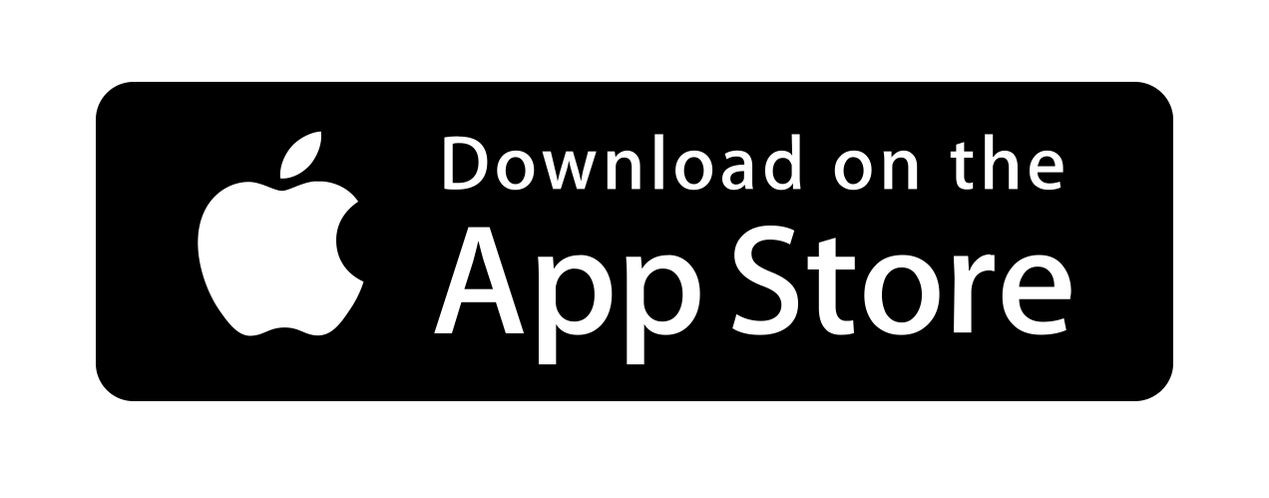Request
📥 Request OMNI – Get Help & Build Your Credit!
📩 Strengthen your credit profile with every OMNI request! Each successful request gives you instant access to OMNI while enhancing your financial credibility. Need OMNI for transactions, investments, or rewards? Simply request from friends, partners, or family using QR codes, emails, or phone numbers. Secure, seamless, and rewarding—every request helps grow your financial standing within the OMNI Kredi Ecosystem.
- 1. ✅ Enter the OMNI Quantity Needed
- 2. ✅ Enter the Sender Details
- 3. ✅ Confirm & Track Your Request
🤲 Request OMNI & Build Credit in 3 Easy Steps